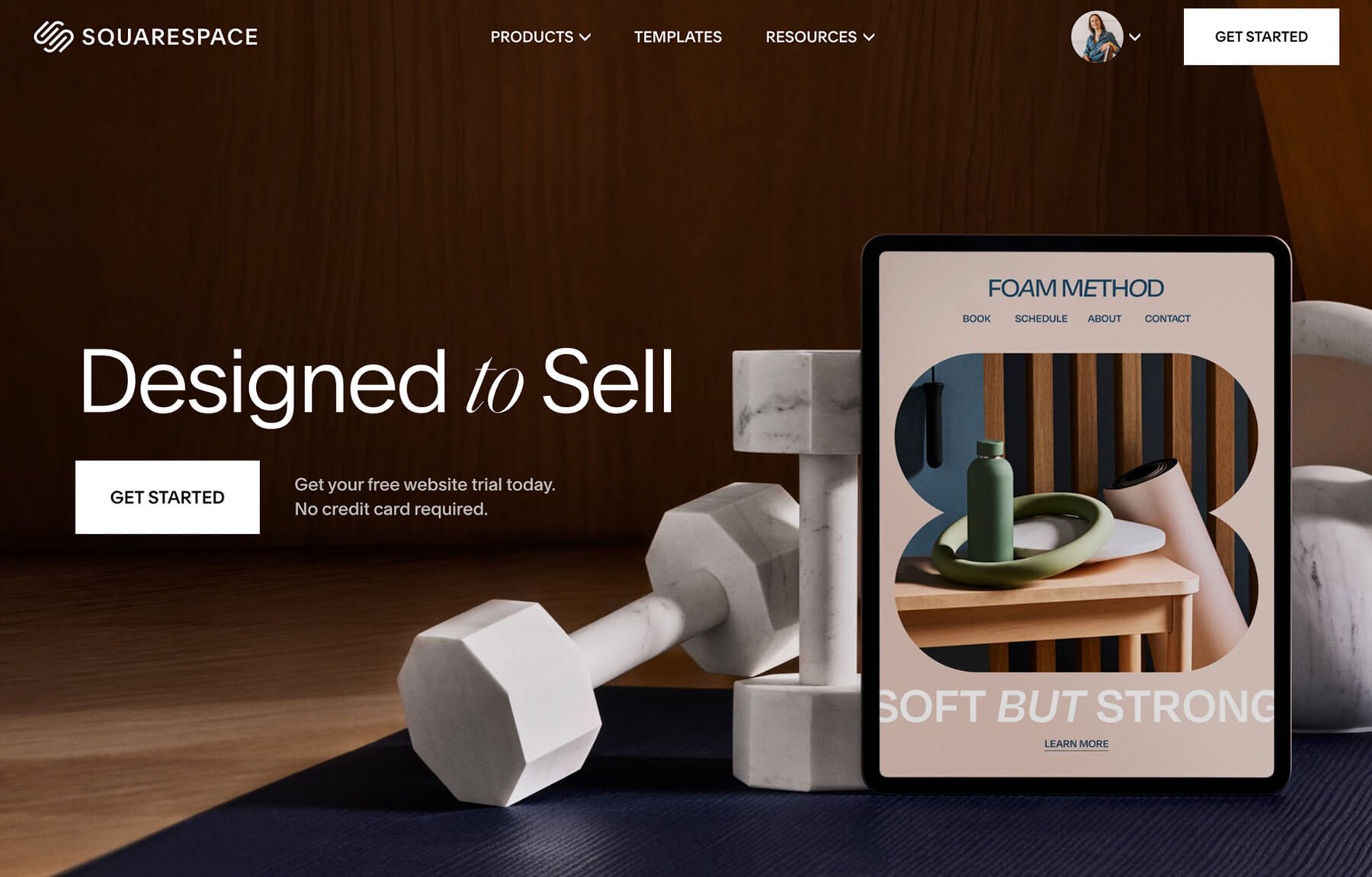3 Things Small Business Websites Should Have
Greetings, fellow small biz owner! If you're knee-deep in crafting a shiny new website or giving your current one a facelift, there are a few must-haves that I strongly recommend.
These essentials are not just random suggestions; they're recognized web design standards. Your visitors have come to expect them based on their countless adventures across the vast landscape of the internet. The good news? These website must-haves are a breeze to apply, no matter your platform or business type.
Quick heads up: This post is all about the absolute essentials, the due diligence of website creation. I'll admit, they might not be the flashiest (no fun, visual design stuff in this post!), but they're crucial for enhancing your visitors' experience.
In this post, I'll walk you through the following must-haves for small business websites:
A clear introduction that spills the beans on what you do.
An easy-peasy way for visitors to get in touch.
A straightforward navigation menu.
And why should you bother with these three essentials? Well, including them will:
Provide your visitors with crystal-clear clarity.
Supercharge your visitor's ability to navigate your site effortlessly.
Prevent your visitors from getting frustrated and hastily clicking away from your site.
Website Must-Have #1: The Prime Directive (Any Trekkies in the house?)
When I say "prime directive," I'm talking about a clear call-to-action that entices visitors and let’s them in on what you or your business brings to the table.
This introduction should take place at the tippy-top of your homepage, and feel free to repeat it across other pages and sections.
For those fresh-faced visitors dropping onto your site, their most burning question is likely, "what do I do next?" So, let's hit them with the answer straight off the bat. We are mind-readers.
Consider a brief but impactful description of your business (or, if you're a solopreneur, who you are and your expertise). Give them a snapshot of your services and how you can be their hero. Keep it concise. If you can make it catchy and intriguing, high fives to you, but remember, clarity is queen.
Since your visitors are likely to give this section a quick scan, make it easy on the eyes (think fonts and colours) and brain (short and sweet wording is your golden ticket). Fun fact: Studies show that most website visitors decide whether to stick around in less than one second. No pressure, right?
Check out these stellar examples of intro sections on home pages.
Website Must-Have #2: Hassle-Free Contact
Okay, this one might seem like a no-brainer, but there's a bit more to it than meets the eye when it comes to crafting your contact page.
First things first, make sure you've got a dedicated Contact page or section if you're rocking a sleek single-page site. If it's a page, it should have a prime spot in your primary navigation. For single-page setups, it can nestle comfortably near the bottom. People tend to look for 'contact' or something similar when they're ready to make the move.
Think of other options like Book, Get in Touch, or Book a Call. Also, let that contact button shine bright. Visitors who can't spot a way to reach you might just lose interest and click their way out. If you're lucky, they might track you down on socials, but they might also throw in the towel – not the outcome we're aiming for!
Now, let's make it a breeze for them to take action. Guide them through the process of getting in touch - simplicity is key. For instance, if you prefer emails for inquiries, drop a conspicuous 'Email Us' button on your contact page, linking it straight to your inbox. The fewer buttons they need to click or forms to fill, the better (generally speaking). Brief them on what to include in their message and what happens next. "Drop us a message with your inquiry, and we'll ping you within 2 business days to set up a consultation call." You're not just taking messages; you're starting a conversation, and they'll appreciate the heads up.
Next up, sprinkle your contact page with some business glitter. Throw in alternative ways for visitors to connect or get the lowdown on your biz. This move not only adds credibility but also gives them options. Add social media links if you have (you should have them).
And guess what? This party doesn't end at the contact page. Your business details, including primary contact info, should be the VIPs in the footer section of your site, especially if you’re a location based business. It's a website standard to include a contact option (and a safety net) if, for some reason, they missed your contact page or decided to take the scenic route to the bottom of your site. The footer is your site's constant companion on every page for handy-dandy, essential links and navigation.
Need some inspo? Here are a few stellar examples of contact pages done right.
This is fun. Swank Collective gives you 3 contact options with big, juicy yellow buttons. Because they have complex services, they have different options for visitors to take, depending on their needs. And, they also have a live chat, which is next-level if you’re starting out, but worth looking into if you’re an established business.
Website Must-Have #3: The Small but Mighty Navigation
Your website's most reliable way for visitors to navigate – the primary navigation menu – visitors will look to it for the essentials. If you're running a small business, consider inviting some of these pages to the menu party.
Services
About
Contact
Shop
Blog
Keep those page titles crystal clear. Opt for 'Services' over more eccentric options such as, 'Level Up' or 'Grow With Us.' Creative titles might be the jam to your peanut butter brand, but they could befuddle folks not yet acquainted with your offerings.
If your menu is veering towards the crowded side, think about unleashing the power of drop-down menus or mega-menus.
Now, a nugget of wisdom: Try to keep it cozy with five or fewer menu items in your primary navigation. This space is prime real estate, reserved for the absolute essentials. The rest of your page links can live in the footer section – it's like their own little party, “we here, we just in the back!”
Your primary navigation shouldn’t break website conventions unless you’re an experienced designer, and even then… Usually, the arrangement is from left to right, with the business name left-aligned and page links right-aligned. You can also reserve the far-right spot for a crucial call-to-action button – something like "Sign Up" or "Book a Call," depending on your site's goals.
For some layout inspiration, below are conventional layouts for your primary and footer navigation menus.
Standard header and footer navigation layout designs.
A Final Note
This information in this post is based on widely accepted website conventions, but there are always exceptions to the rule. If you’re DIY’ing, I suggest sticking to conventions. Your visitors know and expect website standards (whether they realize it or not). If you feel like breaking convention and have a fairly good web design sense, have at it! You can always track your site analytics to see how your web design performs.
If you’d like to skip the learning curve, check out my Squarespace templates or my custom design services. I’d love to hear from you!
Welcome :)
I’m Kay Lea, designer, creative entrepreneur, and closet-writer on a mission to hep small business owners craft brands that make a lasting impression.